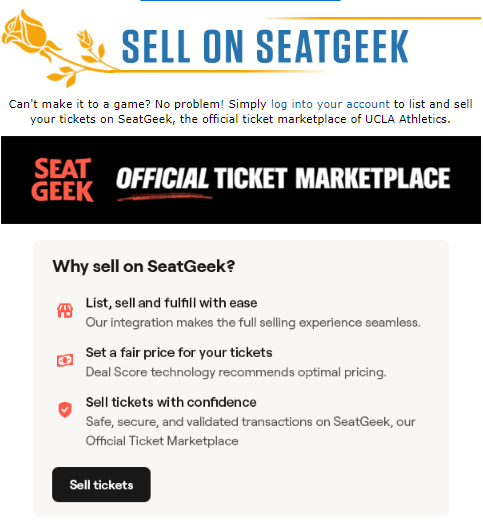Supercharge your Secondary Market with SeatGeek
- Michaela Patt
- Aug 16, 2024
- 3 min read
Our first year with SeatGeek as the Official Secondary Marketplace of Paciolan has been a huge success for Paciolan clients. Check out this blog for ways you can maximize your partnership with SeatGeek with these great marketing ideas.

Season Ticket Holder Email Communication An important part of maximizing the partnership is educating your season ticket holders on how they can list and sell their tickets to events they cannot attend. This encourages higher ticket utilization in your venues and helps you generate incremental revenue. While this communication to season ticket holders is typically done when tickets are delivered, there are many different ways you can execute this email.
Standalone SeatGeek Examples
Ticket Delivery Example
General Ticket & Season Information Example
Know Before You Go Communication Don't forget to include information on SeatGeek in your Know Before You Go emails ahead of events. Patrons plans may change last minute, so remind them of their options if they are unable to attend.
Dedicated How-To Page While email communication is effective, since any ticket purchaser can take advantage of the SeatGeek partnership with Paciolan, educating all patrons on the process is key. Create a dedicated area of your mobile ticketing website for SeatGeek like Washington did here, or create a standalone how-to landing page like Rutgers did using Oracle Eloqua.
These landing pages also have a strong impact on your SeatGeek SEO performance, by improving SeatGeek’s authority and credibility to search engines, leading to higher search engine rankings and increased organic traffic – ultimately helping you sell more tickets.

Sold Out Inventory Promotion One of the easiest ways to promote your SeatGeek partnership is when events are sold out. Push patrons towards your Official Secondary Marketplace and give them a chance to attend your event.
Promotion of sold out events aren’t limited to email communication either. Utilize digital marketing placements to promote these types of events. Be sure to use the SeatGeek provided trackable links so sales from specific placements can be tracked!
You should also work with your digital marketing representatives at PAC to place pixels on your SeatGeek event to track conversions for these types of digital campaigns, so you can view results on your Paciolan Digital Marketing Dashboard along with your standard campaigns.
Don't forget about your schedule page! If events are sold out, use a button or link on your schedule page for that event to encourage fans to buy on SeatGeek.

Low Inventory Messaging with Online Sales Don’t be shy – include call outs to SeatGeek when events have low inventory before they are sold out. Sometimes you may have only single-seats or non-premium inventory left, so giving fans another option to purchase on SeatGeek may allow them to ultimately attend in a seating location that works better for them.


Non-Usage Campaigns
A non-usage campaign has been a popular use case over the past few years and is a great way to help promote secondary market sales to increase ticket utilization. This can be sent as a one-off communication or built as an automated campaign after a season ticket patron misses X number of events. Check out these great examples promoting SeatGeek and Transfer options.
Away Game, Post-Season, and Special Event Requests Many clients take requests from season ticket holders and donors for special events like away games or post-season play. If requests aren’t fulfilled 100%, you can add a positive spin on your communication to patrons that they were not selected for tickets by promoting the secondary market like Texas did below. This gives fans another way to access official tickets to the event they ultimately want to attend.
Lead Generation with SeatGeek Purchaser Data
Don’t forget to use the data you have access to with the SeatGeek partnership to help qualify new primary sales leads. Using the SeatGeek Custom Data Object in Eloqua, you can create segments looking for patrons who purchased above face value using the Price Difference (individual item price per ticket difference paid above face value) or the Amount Difference (total order amount difference paid above face value) fields to pull in contacts paying a considerable amount above face value.

Combine that data with other qualifying information like interests, email engagement, primary ticket sales, and web visits to create a high value lead list. You can target this list via email or send them to Salesforce as Marketing Activities for the sales team to work directly.
Use a similar strategy in Salesforce and create reports looking at transaction data, where filtering with Orig Salecode = SEATGEEK will show all SeatGeek transactions. Alabama uses this report to include any secondary purchase over $50 on their Daily Watch dashboards.


Try these strategies this season and take full advantage of your SeatGeek partnership with Paciolan!